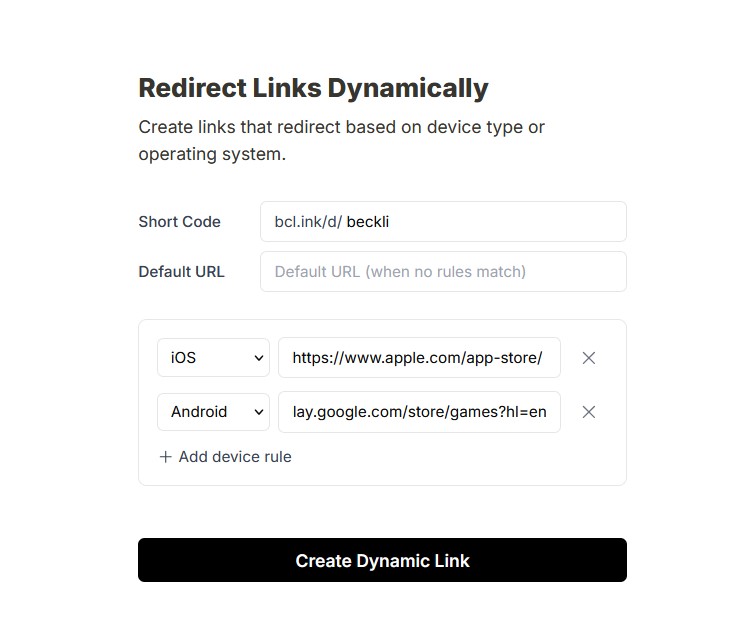Redirect URL to the Right App Store
Make a URL redirect link and seamlessly direct users to the appropriate app store based on their device's operating system.
Get StartedSmart Detection
Automatically detects your user's device and redirects them to the appropriate store - Google Play for Android or App Store for iOS.
Single Link Solution
Use one link for all platforms. No need to maintain separate links for different app stores.
Analytics Included
Track clicks, conversions, and user platforms with built-in analytics.
What is an App Store Redirect?
An app store redirect is a smart link that automatically sends users to the correct app store (Apple App Store or Google Play Store) based on the device they are using.
When a user clicks the link, it detects their operating system (iOS or Android) and directs them to the appropriate download page, ensuring a smooth experience for installing your app.
How do I redirect to app store on iOS and Play Store? on Android?
- From Dashboard choose Redirection.
- Give name your shortcode, and enter the destination URL. that users will be redirected to if they are on a unsupported platform (e.g., desktop, other mobile OS)
- Add the rules, iOS goes to your App Store link, Android goes to Play Store link.
- Click "Create Dynamic Link" and you're done!